- Get your phones IP Address
- Open up FireFox or Internet Explorer
- Enter your phones IP address in the address bar like so "http://phonesip"
- The default username is "admin" the default password is "22222"
- Press enter
-
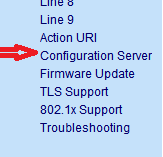 Click on "Configuration Server"
Click on "Configuration Server" -
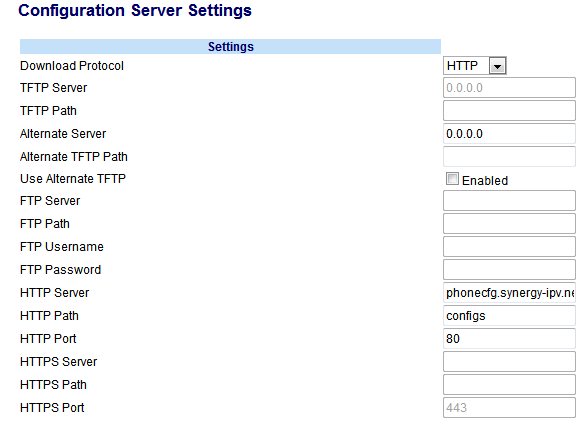
- Set the Download Protocol to HTTP
- Set the HTTP Server to phonecfg.synergy-ipv.net
- Set the HTTP Path to configs
- Set the HTTP Port to 80
- Click "Save Settings"
- Restart your phone for the new settings to take effect
Last modified on 7/2/2012 11:54 AM by User.




 Title Index
Title Index
 Recently Changed
Recently Changed
 Page Hierarchy
Page Hierarchy
 Incomplete
Incomplete
 Tags
Tags

