Table of Contents
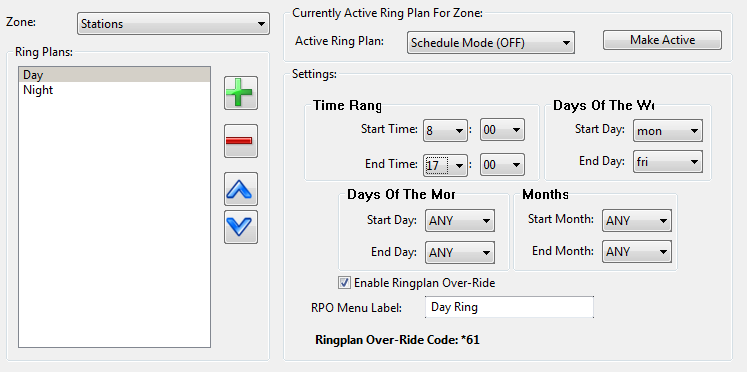
Each zone can have as many ring plans as they need. Ring plans allow you to route a DID number based on one or all of the following: time, day of the week, day of the month, month.
Ring Plan Settings:
| Setting | |
|---|---|
| Ring Plan | The name of the ring plan will be displayed in DID Blocks |
| Time Range | The start time and end time for the ring plan to be TRUE in 24hr. clock format. Leaving value set to ANY means the time range is always TRUE. |
| Days Of The Week | TRUE. Setting the value to ANY means the day of the week is always TRUE |
| Days Of the Month | The day of the month range for the ring plan to be TRUE. Setting the value to ANY means the day of the month is always TRUE |
| Month | The months of the year when the ring plan is TRUE. Setting the value to ANY means the month of the ring plan is always TRUE |
| Enable Ring Plan Over-Ride |
Setting to true allow a RPO button to be configured to force the zone into this Ring Plan. Optionally the RPO feature code can be dialed to enable or disable it. If left unchecked for a ring plan that ring plan cannot be forced into. . |
| RPO Menu Label | Text typed in here is used by application such as Synergy-IPV Communicator for a user friendly caption of this ring plan. Left black it will just use the name of the ring plan. |
Change The Currently Active Ring Plan:
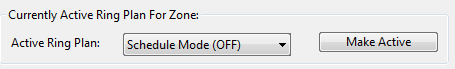
You can change the currently active ring plan for a zone by selected the ring plan you want to make active from the "Active Ring Plan" list then clicking on "Make Active".




 Title Index
Title Index
 Recently Changed
Recently Changed
 Page Hierarchy
Page Hierarchy
 Incomplete
Incomplete
 Tags
Tags

