The Home screen in the Synergy~IPV.NET Manager the first source for urgent network alerts for both the Synergy~IPV voice network as well as any voice gateway's or devices directly controllable by your user account.
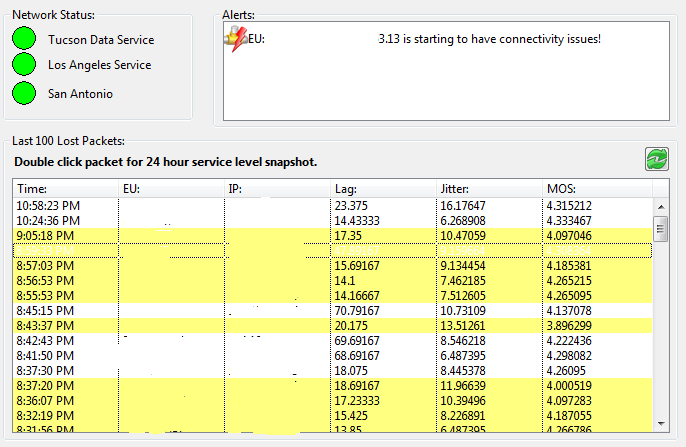
The home screen has 3 sections:
- Network Status: The GREEN/AMBER/RED indicators show the "UP" status of the Synergy~IPV network across all of our network POP's.
- Alerts: Will display if voice gateways are starting to have issues or are out as well as alerts from Morris Communications Group as it relates to network or PSTN status.
- Last 100 Lost Packets: Will display the last 100 packets drop as seen by our network monitoring system. You can double click on any of the packets and get a 24 hour snap shot of the voice gateway's network performance.
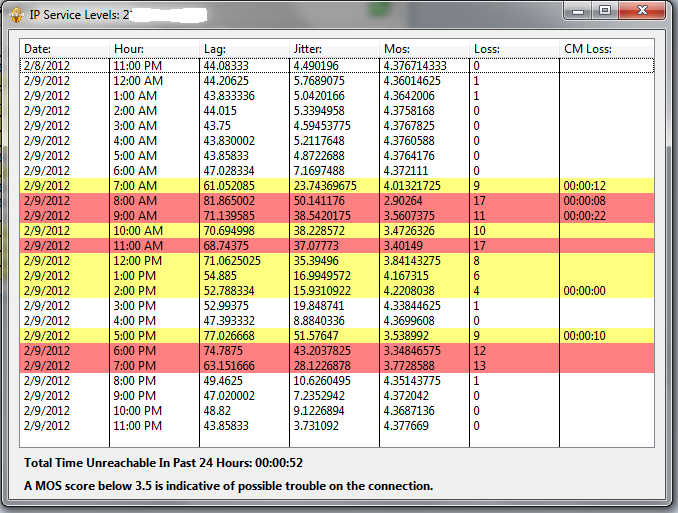
IP Service Levels window for a voice gateway holds the following information:
- Date: The date of the stat
- Time: The time of the stat
- Lag: The average latency during that hour
- Jitter: The variance of Lag during the course of the hour the higher the number the worse
- MOS: The score for the quality of voice the voice gateway could deliver during that hour.
- LOSS: The number of lost packets during that hour
- CM LOSS: The amount of time (hh:mm:ss) the Synergy-IPV network could not deliver traffic to the voice gateway
- The window will highlight possible problems in yellow and connectivity issues in red.




 Title Index
Title Index
 Recently Changed
Recently Changed
 Page Hierarchy
Page Hierarchy
 Incomplete
Incomplete
 Tags
Tags

