Global settings effect all zones in the system.
EMail & Notification:
SMTP Account Settings
This is the outgoing mail server the system will use for any functionality which requires an outgoing mail server.
| Value | |
|---|---|
| Username | User name needed to log into the SMTP server. |
| Password | Password needed to log into the SMTP server. |
| SMTP Server |
The domain name or IP of the SMTP server to use. |
| From Address |
The from address to use for outgoing mail. This address may be over written if a system module has an advanced setting. Other-wise this is the default from address. |
Notification Message Formats:
This section is used to customize the text sent for email/cell phone notification. Remember not to include any zone specific information. This text is used for every zone in the system.
| Value | |
|---|---|
| Long Form |
This is the text to send with a message that has the voice mail message attached as a WAV file. |
| Short Form |
This is the text to send with a message that does not have a WAV file attached. This text is also used for cell phone notification. |
Email Message Variables:
| Variable | |
|---|---|
| <CIDNAME> | The caller ID name who left the message |
| <CIDNUM> | The caller ID number who left the message |
| <MBX> | The extension number the message was left for. |
| <DATE> | The date the message was left. |
| <TIME> | The time the message was left. |
External Interfaces
Synergy ∞IPV makes Property Management and call accounting integration a simple and almost zero configuration required. Synergy ∞IPV runs 3 different call accounting formats/protocol on 3 different TCP/IP ports. It also runs 2 PMS integration protocols on a single TCP/IP port. Simply point your call accounting software to the system IP address and the correct protocol port number and your done, same with PMS integration.
| Value | |
|---|---|
| Local Prefix | The local billing prefix for 7 digit dialing |
| Rate Table |
The rate table is used to bill outgoing calls. In ahospitality zone it will also automatically detect |
Rate Table Properties:
| Value | |
|---|---|
| Rate Center | The name of the ratecenter this is printed on the SMDR out put as well as sent to the Call Accounting software. |
| Prefix | Digits starting from the left of the number used to tag an outgoing call to the rate center. |
| Flat | Amount to charge for the call no matter how long the call is. |
| First Minute | Amount to bill for the call for the first minute. |
| Minute | How much to bill each minute after the first. |
Voicemail:
Not all configuration settings are listed here. If you find a setting that is not listed here the setting should be left as is and only changed when directed to do so. By default these settings do not need to be changed.
| Value | |
|---|---|
| Number Of VM Ports | This is the number of ports to run for voice mail calls. |
| Leave MSG Key | The digit a caller can dial to leave a message once inside a mailbox. |
| Transfer To Different Extension Key | The digit a caller can dial to transfer to a different extension once inside a mailbox. |
| Send MSG Key | The digit a caller can dial to send a message with normal delivery. |
| Mark Urgent Key | The digit a caller can dial to mark a message as urgent. |
| Review MSG Key | The digit a caller can dial to review their message once they have recorded it. |
| Cancel MSG Key | The digit a caller can dial to cancel sending their voice mail message. |
| No Entery Record Message | When set to “yes” if a caller is in a mailbox and does not press a digit they can start recording a message after the tone. If set to “no” it will disconnect the caller if they do not press anything. Default is “yes”. |
| System Wide Password |
Much like the zone master password this password can be used to log into any mailbox in the system no matter what zone. Default password is 123456 |
| Pause Message Playback | Digit that will pause message playback |
| FFWD Message Playback | Digit that will fast forward message playback |
| RWD Message Playback | Digit that will rewind message playback |
| Skip Message Playback | Digit that will skip the playing message |
| Skip MS | The number of microsecond to rewind or fast forward when playing a message |
| FWD MSG Key | The digit to dial to forward a copy of the message to another mailbox in the same zone |
| Delete MSG Key | The digit to dial to delete a message |
| Save MSG Key | The digit to dial to save a message |
Music On Hold:
Synergy ∞IPV uses a “Creative Commons” music library to supply music on hold. The benefit to creative commons music is there is no copyright on the music and thus is thought to be safe for music on hold, unlike using the Radio or a CD form a CD Player. The default music on hold music pack is by Marcel Pequel called “12 Months” its 12 classical music tracks ideal for most business.
Shadow System:
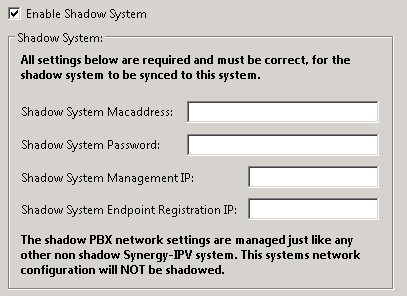
Synergy∞IPV shadow system enables basic support for high availability using a second Synergy∞IPV appliance local or remote as the backup server. The two system will stay in sync automatically any changes you main to the primary system are also pushed to the shadow system in the event that IP phones can't reach the primary server they will automatically connect to the shadow system.
| Value | |
|---|---|
| Shadow System Mac-Address |
The mac-address of the Synergy∞IPV system that is act-ting as the shadow system. |
| Shadow System Password |
The password used to login to the manager application of the shadow system |
| Shadow System Mangement IP | The IP used to manage the shadow system |
| Shadow System Endpoint Registration IP |
The IP address you want IP phones to use to register to the shadow system. |
Trunking Providers:
You can add up to four trunking providers, although currently only two can be used at any one time for trunking to a given route. Synergy ∞IPV should be compatible with most SIP trunking providers which support the SIP “peer” relationship. Synergy ∞IPV can also register as a SIP client if the trunking provider requires that as well.
| Value | What It Does | Default |
|---|---|---|
| Name | The name of the trunking provider | Trunking Provider 1 |
| Host | The IP address of the trunking provider | NO VALUE SET BY DEFAULT |
| Nat | Is this trunking provider nated | Yes |
| Send Keep Alive | Send a qualify packet to the provider at a set interval to determine if peer is up | Yes |
| Secret | The password for the peer | NO VALUE SET BY DEFAULT |
| Username | The user name for the peer | NO VALUE SET BY DEFAULT |
| Allow | Which voice codes does it support. You can add multiple codecs just use a comma to separate them | ulaw,gsm |
| Insecure | Only change if directed by SIP provider | port,invite |
| From Domain | Only used if directed by SIP provider | NO VALUE SET BY DEFAULT |
| Register As | A sip client registration string if the provider requires you to register | NO VALUE SET BY DEFAULT |
| Port | The SIP port the provider is working on | 5060 |
| Diral Prefix | This will be placed in-front of the dialed number prior to sending the call to the trunking provider | NO VALUE SET BY DEFAULT |
Trunking Routes:
In the Synergy ∞IPV system there are a total of 6 outgoing call routes. Each route has an A and B route the A route is the primary trunking provider to place the call. If its congested or at max number of concurrent calls it can handle at one time then the system will route the call out via route B.
| Rotue | |
|---|---|
| A/B) Local Calls | The trunking provider to use for 7 digit calls |
| A/B) 10 Digit Calls | The trunking provider to use for 10 digit calls |
| A/B)800 | The trunking provider to use for 800 numbers |
| A/B) LD Calls |
The trunking provider to use for long distance calls. |
| A/B) 411 Calls | The trunking provider to use for 411 calls |
| 911 Calls | This is the trunking provider to use for 911 calls |
Remote Systems:
Synergy ∞IPV will allow you to link multiple system across a shared dial plain, using the remote systems feature.
| Value | What It Does | Default |
|---|---|---|
| Name | The name of the remote system | |
| Host | The IP address of the remote system | NO VALUE SET BY DEFAULT |
| Nat | Is this system nated | Yes |
| Send Keep Alive | Send a qualify packet to the remote system at a set interval todetermine if peer is up | Yes |
| Secret | The password for the peer | NO VALUE SET BY DEFAULT |
| Username | The user name for the peer | NO VALUE SET BY DEFAULT |
| Allow |
Which voice codes does it support. You can add multiple codecs just use a comma to separate them |
ulaw,gsm |
| Insecure | Only change if directed | port,invite |
| From Domain | Only used if directed | NO VALUE SET BY DEFAULT |
| Register As | A sip client registration string | NO VALUE SET BY DEFAULT |
| Port | The SIP port the system isworking on | 5060 |
What Features Work Across Systems:
BLF lamps currently do NOT work across remote system. Its currently on the feature release list for 2.10 in October
| Featture | Does It Work? |
|---|---|
| Call Extensions | Yes |
| Member Of Local Ring Groups | Yes |
| Call Pickup | No |
| Transfer Calls | Yes |
| Forward Voicemails | No |
| Park Orbits | Yes |




 Title Index
Title Index
 Recently Changed
Recently Changed
 Page Hierarchy
Page Hierarchy
 Incomplete
Incomplete
 Tags
Tags

