Create The Extension:
Under extensions in the system manager click "Add Extension" enter the digits you want users to dial to reach the extension. Once the new extension is created double click on it to open up the extension editor.
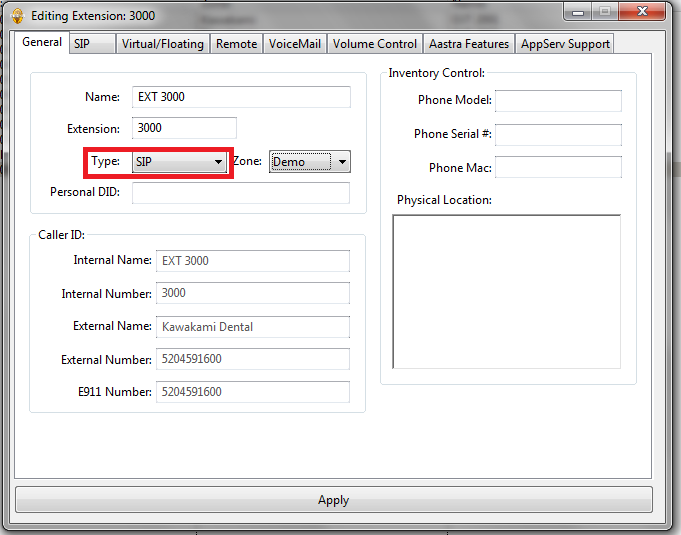
Change the Type from "SIP" to "Virtual". Next click on the "Virtual/Floating" Tab.
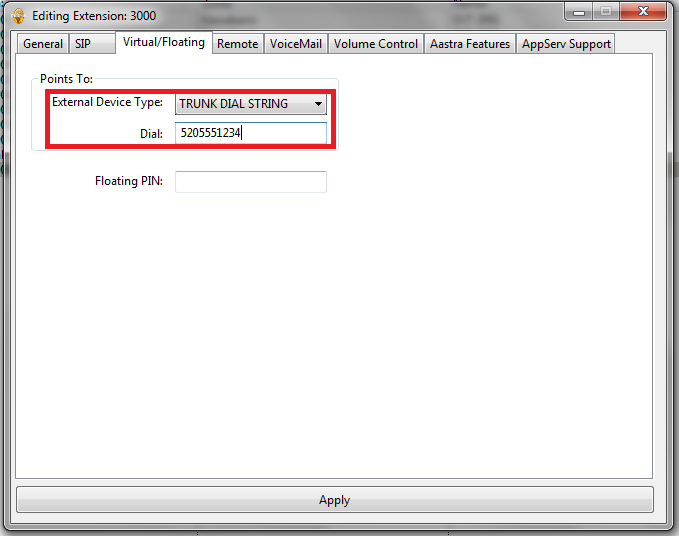
Set the Device Type to "TRUNK DIAL STRING" and enter the 10 digit telephone number of the cell phone that you want to connect to.




 Title Index
Title Index
 Recently Changed
Recently Changed
 Page Hierarchy
Page Hierarchy
 Incomplete
Incomplete
 Tags
Tags

